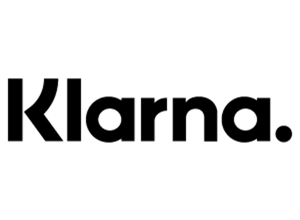PayperEmail: Add a payment link or payment button to your email
PayperEmail is a payment product from Buckaroo. It allows you to send customers a payment request by email. You determine the text and formatting. We provide templates and a payment button or payment link that leads to a secure payment environment with various payment methods, including iDEAL.
Transaction costs
€ 0,12- Support when you need it
- More than 40 popular payment methods
- Free plugins for the best-known web platforms
Get started with payment requests in 4 steps
Advantages of PayperEmail
-
Simple digitalisation of your invoicing process
-
Faster invoice payments thanks to ease of payment
-
Clear insight into paid and unpaid invoices
Get paid up to 50% faster
Send digital payment requests quickly and simply? Get invoices paid via email? This is possible with the Buckaroo PayperEmail solution. Through a digital payment request, you can ask customers to make a payment at any time. The digital payment request is easy to set up in your own house style. Furthermore, with Pay per Email, invoices can be paid up to 50% faster with a payment link or payment button.
Payment button or payment link
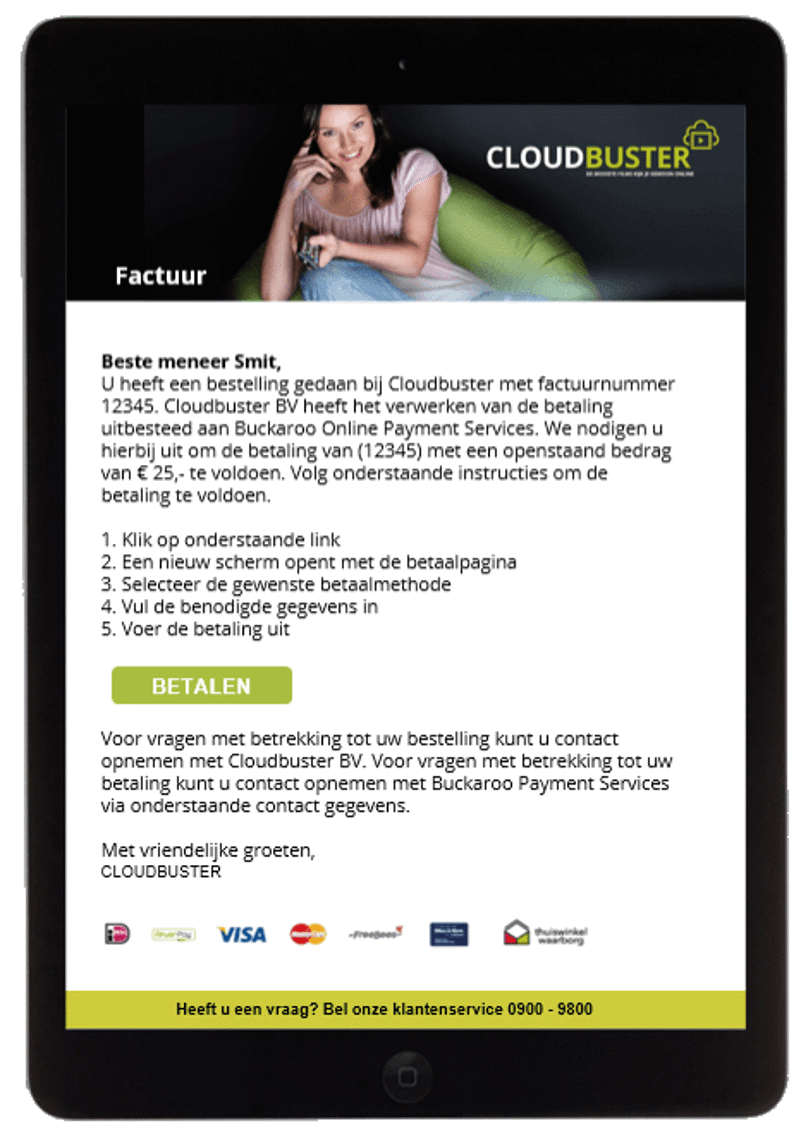
Send via any channel
Send the payment request via Buckaroo, your own email programme or other channels. Email templates are available in several languages. It is also possible to include the invoice as an attachment or include the invoice lines and the invoice specification directly in the email. Another possibility is automatically sending a payment confirmation to your customer after successfully receiving the payment.
Get started with Buckaroo
-
Excellent customer service
Help when you need it -
Clear rates
Only pay for successful transactions -
40+ popular payment methods
We help you choose the right payment methods