Pay online with Apple Pay
Apple Pay is the international payment method for iOS and macOS users. Consumers can checkout online in two ways. They can do this via the regular checkout and via a fast checkout, where payment can be made directly from the product page without the intermediary of a ‘shopping cart’. In addition, payment can also be made directly from the shopping cart. This is because the consumer's address and payment details are already known to Apple Pay and do not need to be re-entered.
.
Transaction costs
€ 0,25Variable
+ 1,20%-
Excellent customer service
Help when you need it -
Clear rates
Only pay for successful transactions -
40+ other popular payment methods
We help you choose the right payment methods
Get started with Apple Pay in 4 steps
Advantages of Apple Pay
-
High conversion and order value among iPhone users
-
Deployable as ‘fast checkout’ or ‘one-click checkout’
-
Meets PSD2 security standards
-
Strong Customer Authentication via Touch ID or Face ID
How does it work?
Buckaroo arranges the link and the required certificates when you want to offer Apple Pay in your online shop. The payment method is included as standard in all Buckaroo plugins. Do you prefer customisation? We have a comprehensive SDK available for this.
Visible to iOS users only
This payment option is only visible to iPhone, iPad, Mac and Apple Watch users who shop online via the Safari internet browser. Apple Pay is supported in the Netherlands by Rabobank, ING, ABN AMRO and bunq. This payment method is not available to consumers without an Apple Pay account.
Fast and secure
Apple Pay payments are made according to the very latest security regulations of Strong Customer Authentication, also known as SCA. This means that payments are approved only after the customer has securely identified themselves. This can be via Touch ID where payment is made with a fingerprint or via Face ID which uses facial recognition. As a result, payments are always safe and secure.
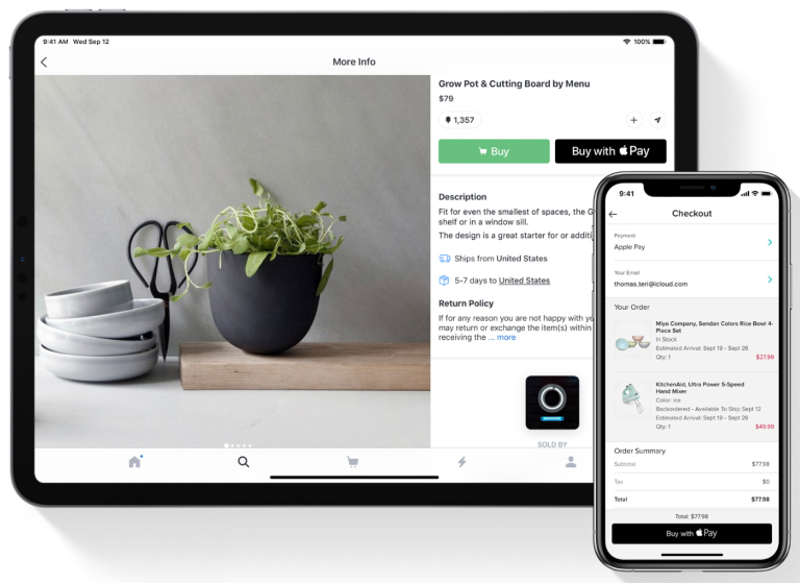
Download the Apple Pay factsheet
Would you like all the information about Apple Pay in one convenient document? Then download the factsheet now.
What is Apple Pay?
Apple Pay is a digital payment method developed by Apple that allows customers to make purchases securely and quickly via their Apple devices, such as iPhone, iPad and Mac.
How can I integrate Apple Pay?
You can easily add Apple Pay as a payment method in the Buckaroo Plaza. When you create a free Buckaroo account, you can log in to it.
Does my online shop need to have specific hardware or software to accept Apple Pay?
In most cases, specific hardware is not needed. However, you need to ensure that your online shop and payment gateway support Apple Pay and that your customers can activate Apple Pay on their devices.
Are there any fees for accepting Apple Pay?
Yes, there are fees associated with using Apple Pay as a payment method. Please visit the rates page for more information.
Are there specific steps that my customers need to follow to use Apple Pay?
Yes, your customers need to set up Apple Pay and enter their payment details on their Apple device before they can use this payment method.
Does Apple Pay offer benefits for my online shop?
Apple Pay can increase conversion and improve the user experience as it enables easy and secure payments. It may appeal to customers who use Apple devices.
Receive online payments today
-
Outstanding customer service
Assistance when you need it -
Clear rates
Pay only for successful transactions -
40+ popular payment methods
We assist you in choosing the right payment methods


